If you can't find some of your Joomla database tables in phpMyAdmin, they might just be hiding in plain site!
00:00 - Introduction and Sponsor Message
00:29 - Accessing phpMyAdmin
00:50 - Filtering for Tables in phpMyAdmin
01:06 - Navigating Pages in phpMyAdmin
01:20 - Locating the Desired Table
01:30 - Conclusion and Final Tips
Summary
Introduction and Sponsorship: Tim Davis introduces the video and mentions sponsors CyberSalt's Joomla training cohort and mysites.guru.
Issue Description: The video addresses how to find missing tables in phpMyAdmin when working with a Joomla database.
Accessing phpMyAdmin: Tim demonstrates logging into phpMyAdmin through the web hosting control panel.
Initial Search: He shows how to filter for a specific table, such as the user table, but it doesn’t appear in the filtered results.
Identifying the Problem: Tim points out that the table might be on a different page, which is why it doesn’t show up in the initial search.
Navigating Pages: He demonstrates how to navigate through different pages in phpMyAdmin.
Refining the Search: Tim filters for the user table on subsequent pages.
Locating the Desired Table: On the third page, the user table appears, confirming it wasn’t missing but just on a different page.
Conclusion: Tim emphasizes the importance of checking different pages when filtering for tables in phpMyAdmin.
Final Tips: He encourages viewers to subscribe for more videos and closes with a message to enjoy their Joomla sites and a blessing.
Please send any feedback or bug reports or queries to;
Contact Tim Davis ►
Joomla Training Cohort ► https://cybersalt.com/jtc
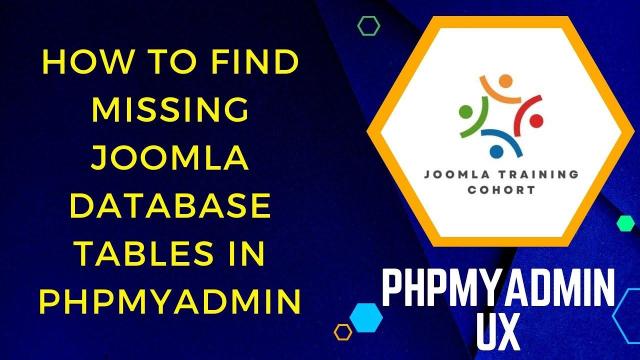


Add comment