00:00 - Introduction and Sponsored Message
00:30 - Overview of the Update Process
01:03 - Database Backup
01:35 - Updating the Template and Helix Framework
02:47 - Updating JCE Editor
03:23 - Downloading the Latest Version of SP Page Builder
04:00 - Handling Installation Errors
05:13 - Uninstalling Previous Version
05:52 - Installing SP Page Builder Version 5
07:14 - Final Steps and Verification
07:52 - Conclusion
Summary
Introduction: The video starts with a sponsored message from CyberSalt's Joomla training and mysites.guru.
Update Overview: Explains the process of updating SP Page Builder from version 3 or 4 to version 5, using the Jamaica Times Joomla 5 website as an example.
Database Backup: Emphasizes making a database backup using PHPMyAdmin. Export all tables to a file, which can be imported back if needed.
Template and Framework Update: Ensure that the template and Helix framework are updated to the latest stable versions. Download necessary updates from the Helix Ultimate site.
JCE Editor Update: Update JCE Editor to the latest version (at least 2.9.5+). Download the latest version from the Joomla Content Editor site.
Download SP Page Builder: Download the latest stable version of SP Page Builder Pro or Light from the JoomShaper site. Ensure you have the latest version (3.1.3 or above) before updating to version 5.
Handling Installation Errors: If an error occurs during the installation of version 3 (e.g., SQL duplicate column name category ID), do not proceed with version 5 installation.
Uninstall Previous Version: Go to System > Manage Extensions, filter for SP Page Builder, and uninstall all related elements.
Install Version 5: Install SP Page Builder version 3 again to resolve any errors, then download and install SP Page Builder version 5 on top of version 3. Ensure that no errors occur during the installation.
Final Steps and Verification: Clear browser and Joomla cache. Verify that the front end and back end are functioning correctly by checking pages and components.
Please send any feedback or bug reports or queries to;
Contact Tim Davis ►
Joomla Training Cohort ► https://cybersalt.com/jtc
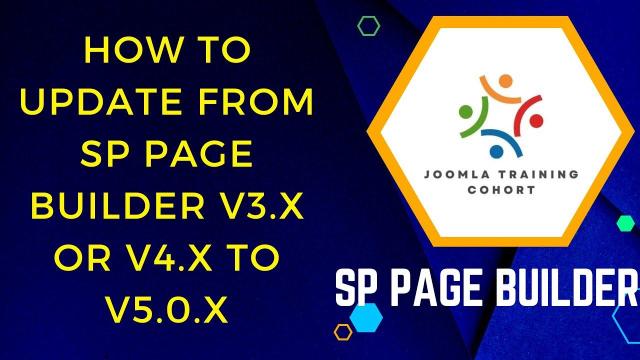


Add comment