In this tutorial, I'll show you how to leverage artificial intelligence to help remove malware from your Joomla articles. We'll dive into using AI to generate SQL queries that target and eliminate infected parts of your articles directly in the database.
This method can save you time and effort, ensuring your Joomla site stays secure and clean. Whether you're a beginner or an experienced Joomla user, this step-by-step guide will help you harness the power of AI to keep your content safe.
00:00 Malware Detection in Joomla: Identifying and Verifying Database Threats
03:07 SQL Malware Detection: Safeguarding Joomla Content Tables
09:18 Backing Up Tables and Debugging SQL for Malware Removal in Joomla
09:58 Debugging SQL Queries and Removing Malware in Joomla
13:52 Verifying Successful Malware Removal in Joomla Articles
Summary
-
Introduction to CyberSalt and MySites.Guru
The video is brought by CyberSalt’s Joomla Training Cohort and MySites.Guru, which offers free Joomla site audits. -
Malware Discovery in Joomla Articles
The presenter identifies malware injected into most articles on a Joomla site migrated from Joomla 3 to Joomla 4, confirmed with MySites.Guru. -
Finding Unique Malware Patterns
To locate the malware in the database, a unique string "Migo" from the malicious script is used as the search term. -
Searching the Database with phpMyAdmin
Using phpMyAdmin, the presenter searches for "Migo" in the database, discovering 90 matches within the content table. -
Database Exploration for Context
The presenter examines the content table, confirming that 90 out of 91 articles are affected by malware. -
Using ChatGPT for SQL Queries
ChatGPT is used to create an SQL query to locate the malware by identifying the "Migo" string within<script>tags inintrotextandfulltextfields. -
Backing Up the Database
Before making changes, the entire database and the content table are exported as backups to safeguard against accidental data loss. -
Running the SQL Query to Find Malware
After troubleshooting errors in the SQL query with ChatGPT, the script successfully identifies malware in 87 records. -
SQL Script for Malware Removal
A combined SQL script is run to remove the malicious script from the articles. The presenter uses ChatGPT to refine the script for MySQL 5.7 compatibility. -
Verification and Remaining Cleanup
The malware is removed from 87 records. For the remaining 3 affected records, the presenter demonstrates manually locating and removing the malware.
Please send any feedback or bug reports or queries to;
Contact Tim Davis ►
Joomla Training Cohort ► https://cybersalt.com/jtc
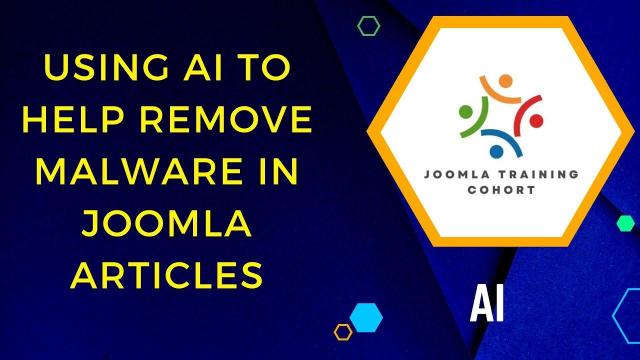


Add comment