If you've lost access to your Joomla site because you can't access or satisfy your Two Factor Authentication (2FA) codes, tools or methods, here is how to get back into your website.
00:00:01 - Intro and Shoutout to Shapur
Locked Out of Your Joomla Site? Shapur’s 2FA Dilemma
00:00:19 - Introduction and My Sites Guru Plug
Free Joomla Site Audit with My Sites Guru
00:00:46 - What is Two-Factor Authentication?
Understanding 2FA: How It Protects Your Joomla Site
00:01:23 - How 2FA Works and the Problem of Losing Access
Lost 2FA Access? Here’s What You Need to Know
00:01:52 - Solution: Accessing the Database for 2FA Reset
Database Access Required: Steps to Reset 2FA in Joomla
00:02:21 - Finding the Database Using cPanel
Locating Your Joomla Database via cPanel
00:02:56 - Resetting 2FA by Deleting User MFA Table Rows
Resetting 2FA: Deleting User MFA Records in PHPMyAdmin
00:03:41 - Deleting MFA Records for the Correct User ID
Target the Right User ID: How to Find and Delete MFA Entries
00:04:18 - Logging Back into Joomla Without 2FA
Success! Logging Into Your Joomla Site After 2FA Reset
SUMMARY
1. Optimizing Google Search Console: Canonical URLs, Domain Management, and SEO Best Practices
Discover essential strategies for optimizing your Google Search Console, focusing on the importance of canonical URLs, effective domain management, and SEO best practices to enhance your website's visibility.
2. Joomla Cast Episode Insights: Domain Stories, Conference Updates, and Engaging Fitness Discussions
Dive into the latest Joomla Cast episode where we share captivating domain stories, updates from recent conferences, and lively discussions about personal fitness experiences.
3. Mastering Joomla Forms: Options, Submission Strategies, and HTML Customization
Learn the ins and outs of Joomla forms, exploring various options for form creation, effective submission strategies, and how to customize HTML for enhanced user interaction.
4. Optimizing RSForms: Removal, Pro Features, and Custom Field Integration
Get tips on optimizing your RSForms experience, including how to remove unnecessary forms, leverage pro features, and integrate custom fields for tailored user experiences.
5. Joomla Insights: Template Overrides, Dynamic Fields, and SMTP Troubleshooting
Uncover valuable Joomla insights related to template overrides, the introduction of dynamic fields, and troubleshooting SMTP issues to improve your site's functionality.
6. Mastering Email in Joomla: Gmail SMTP, RS Forms, and Future Learning Sessions
Master email management in Joomla by configuring Gmail SMTP settings, utilizing RS Forms, and preparing for upcoming learning sessions to enhance your Joomla skills.
Please send any feedback or bug reports or queries to;
Contact Tim Davis ►
Joomla Training Cohort ► https://cybersalt.com/jtc
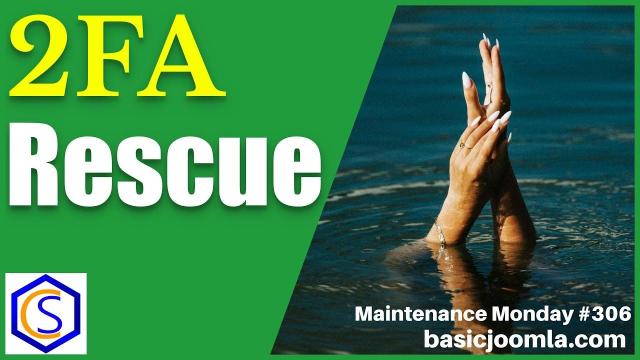


Add comment