Understanding the "mysterious" connection between menu items, menus, and menu modules can unlock a lot of potential on a Joomla site
00:00 - Introduction and Sponsor Message
00:39 - Understanding Menus in Joomla
01:07 - Creating a New Menu
02:14 - Adding Items to the Menu
02:47 - Why the Menu Doesn't Show Up
03:17 - Displaying Menus with Module Positions
04:33 - Creating a Menu Module
05:42 - Viewing the New Menu on the Site
06:12 - Inserting Menus Anywhere in an Article
07:26 - Conclusion and Final Tips
Summary
Introduction and Sponsorship: Tim Davis introduces the video, sponsored by CyberSalt's Joomla training cohort and mysites.guru.
Understanding Menus: Menus in Joomla are like restaurant menus, showing available options to users. They need to be placed in visible positions.
Creating a New Menu: In the Joomla backend, a new menu is created under "Menus" by going to "Manage Menus" and clicking "New." This new menu is given a unique name and description.
Adding Items to the Menu: A menu item is added by clicking the "+" icon next to the new menu and linking it to an article or other components in Joomla.
Why the Menu Doesn't Show Up: The menu won't display on the site until it is assigned to a module position.
Displaying Menus with Module Positions: Module positions in the template are identified, and the new menu is assigned to a position using the Joomla backend.
Creating a Menu Module: A new menu module is created under "System" > "Site Modules," and the new menu is linked to this module, specifying the desired module position.
Viewing the New Menu on the Site: After saving the changes, the new menu appears in the specified module position on the live site.
Inserting Menus Anywhere in an Article: Using the "CMS Content" button in the article editor, a module (such as the new menu) can be inserted anywhere within an article.
Conclusion: Tim concludes by summarizing the process and encouraging viewers to subscribe for more Joomla tutorials and to enjoy their Joomla sites.
Please send any feedback or bug reports or queries to;
Contact Tim Davis ►
Joomla Training Cohort ► https://cybersalt.com/jtc
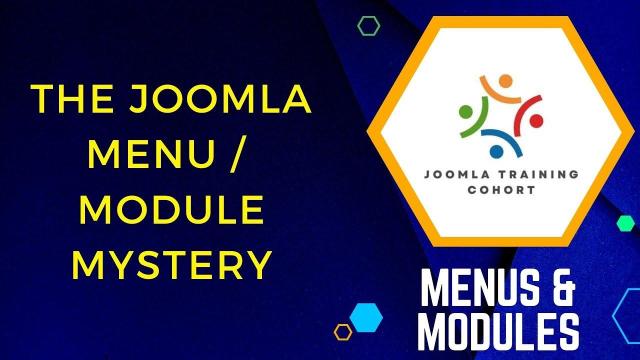


Add comment