If you are missing the Upload Package File, Install from folder, and Install from Url Extension Installation Methods, this is probably the solution you are looking for.
00:00 - Introduction and Sponsored Message
00:37 - Identifying the Missing Install Options
00:53 - Enabling the Necessary Plugins
01:17 - Changing the Order of Install Options
01:40 - Conclusion and Final Thoughts
Summary
Sponsorship: Sponsored by CyberSalt's Joomla training and mysites.guru.
Problem Introduction: Rob is working on a Joomla 4 migration and noticed missing install options tabs.
Navigating to Plugins: Go to the back end, navigate to System, and then Plugins.
Filtering Plugins: Use the search filter to look for "install" related plugins.
Enabling Plugins: Identify and enable the plugins that are not published.
Verifying Changes: Open a new tab and navigate to Install Extensions to see all the options appear.
Ordering Install Options: To change the order of install options, click on the ordering column.
Rearranging Order: Drag the desired install method to the top (e.g., "Upload Package File") and refresh the page.
Result: The selected method will now appear first in the Install Extensions tab.
Conclusion: Encourages viewers to subscribe for more videos, enjoy managing their Joomla sites, and ends with a blessing.
Please send any feedback or bug reports or queries to;
Contact Tim Davis ►
Joomla Training Cohort ► https://cybersalt.com/jtc
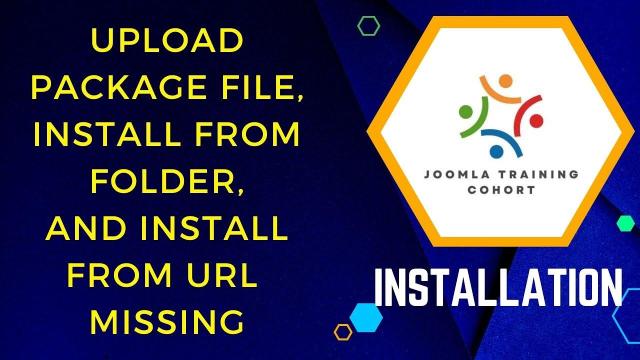


Add comment