If you use 4SEF for Joomla and you have changed the menu type of a link on your Joomla site but the page that is showing is not changing, this might be why - and the fix.
00:00 - Sponsored Message
00:35 - Introduction to the Problem
01:14 - Menu Item Configuration Issue
01:55 - Exploring Menu Item Types and SEF URLs
03:10 - Using SEF URL Manager
04:32 - Managing Duplicate SEF URLs
05:11 - Setting the Preferred SEF URL
05:51 - Immediate Effect of SEF URL Configuration
06:26 - Deleting Duplicate SEF URLs
07:29 - Handling 404 Errors
08:06 - Conclusion and Final Thoughts
Summary
Sponsorship: Sponsored by CyberSalt's Joomla training and mysites.guru.
Problem Introduction: Orleans Church of Christ faced issues with a menu item not displaying the expected content type.
Menu Item Analysis: Menu items like "Galatians," "Peter," and "First John" were supposed to display lists of articles but had inconsistencies.
Menu Configuration: Despite setting "First John" as a category list type, it continued to display as an article.
SEF URLs: Highlighted how menu item types affect non-search engine friendly URLs and can lead to duplicate content issues.
SEF URL Manager: Demonstrated the usage of SEF URL manager to control and select primary URLs.
Handling Duplicates: Showed how to manage and delete duplicate SEF URLs to streamline URL management.
Configuring SEF URLs: Set the preferred SEF URL to ensure correct page display.
Immediate Effects: Changes in SEF URL configurations reflected immediately on the front end.
Conclusion: Advised subscribers to manage Joomla sites effectively and ensure consistent SEF URL management.
This video provides insights into managing Joomla site menu items and SEF URLs effectively to avoid content duplication and ensure correct page display.
Please send any feedback or bug reports or queries to;
Contact Tim Davis ►
Joomla Training Cohort ► https://cybersalt.com/jtc
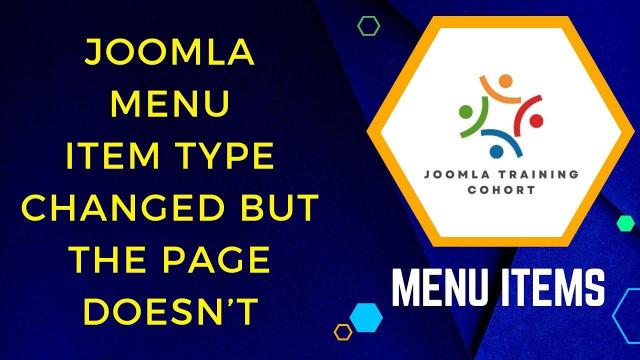


Add comment