Are you finding that the size of your Joomla site is getting bigger and bigger and bigger? You may have some files in your install folder that have grown bigger over time or you may even have some large files you uploaded and have forgotten all about.
This video will show you two tools you can use to look for files or in folders to find unnecessary files that you can remove.
00:00 - Introduction and Sponsor Message
00:33 - Identifying Bloating Issues in Joomla
01:00 - Using mysites.guru to Locate Large Files
04:34 - Using cPanel Disk Usage Tool
08:59 - Cleaning Up Old Joomla Installs and Log Files
10:37 - Final Tips and Conclusion
Summary
Introduction and Sponsorship: Tim Davis introduces the video and mentions sponsors CyberSalt's Joomla training cohort and mysites.guru.
Identifying Bloating: Noticing that Joomla site backups and migration tests are getting larger, indicating potential bloat.
Backup Warning: Emphasizes the importance of backing up your site before deleting any files to avoid accidental data loss.
mysites.guru Tool: Demonstrates using mysites.guru to locate large files in a Joomla installation.
Identifying Large Files: Finds and reviews files over 2 MB in size, showing how to identify unnecessary or old files.
Log Files: Notices and discusses large log files from various extensions like AcyMailing and Akeeba Backup.
Old Joomla Sites: Discovers an old Joomla site within the main webspace, highlighting the importance of proper site management.
cPanel Disk Usage: Uses cPanel’s disk usage tool to further investigate file sizes and directories.
Deleting Unnecessary Files: Deletes outdated or unnecessary files and sites, freeing up space and reducing backup sizes.
Final Tips: Advises caution when deleting files and highlights the benefits of regularly cleaning up the Joomla installation.
Please send any feedback or bug reports or queries to;
Contact Tim Davis ►
Joomla Training Cohort ► https://cybersalt.com/jtc
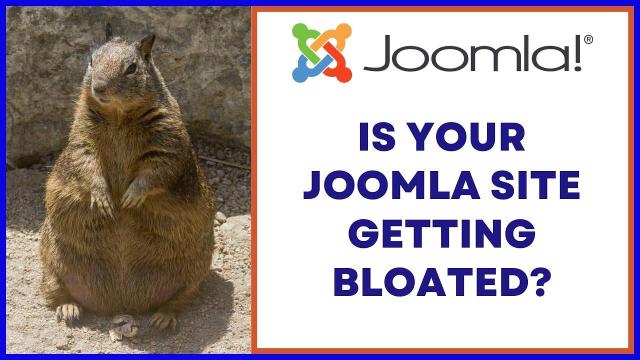


Add comment